Contents tagged with Help
-

Presenting Your Wraps
ExcelWraps give you the ability to create online forms (wraps) for your business. We encourage you to fully personalise your wraps using the tips below.
Make Use of the Excel's Show/Hide Features
When creating a wrap extra data, such as number ranges, is required but the user does not need to see … more
-
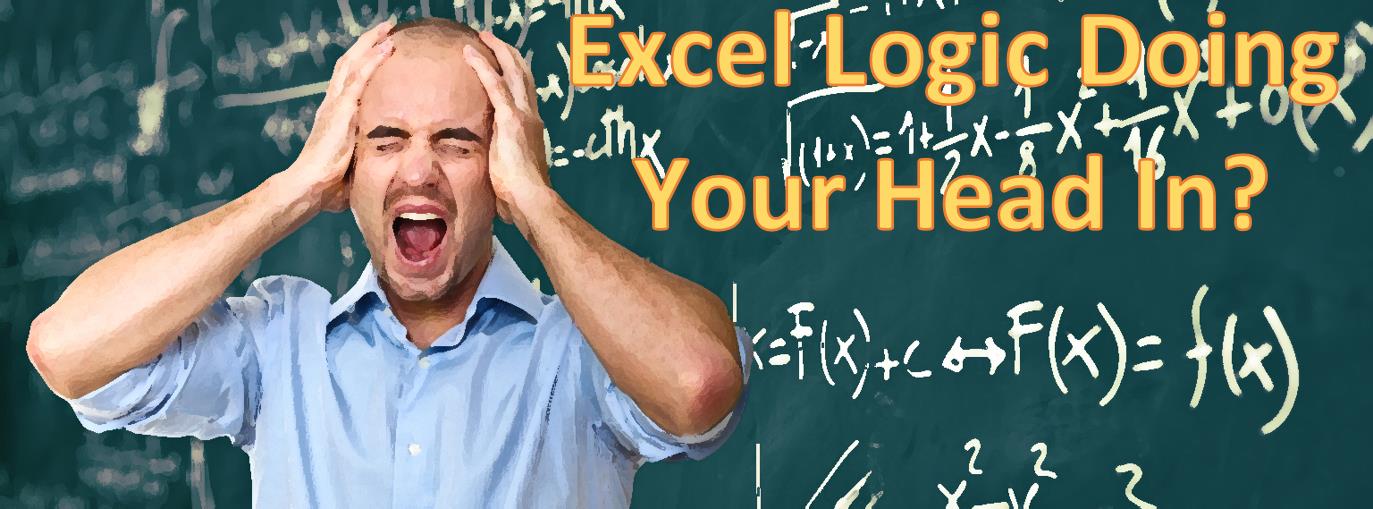
Boolean Logic Guide
Excel Boolean logic formulas are an area worth revising before writing your first wrap. Wraps use them extensively but they are not so common in general spreadsheets. The notes below will help you get to grips with Boolean logic. There are 5 key Boolean Logic formulas:
Function … more
-
XLW Borders
Set XLW's border color using the 'BC' button. This both sets XLW's border color. Use 'BV' lines to add vertical lines and 'BH' to add horizontal lines; using both buttons in succession produces a grid.
Why does XLW need its own border controls? Excel understands that a border exists between two … more
-
Site Management
Note: This page has been replaced. Please continue to the updated and extended help page at https://help.excelwraps.com/support/online-help/help-wrapsite-administration/.Business and Corporate users assigned the role 'AdminTenant' have full access to standard website controls:
New>Page - Create … more
-
WrapLinkAggregate
Note: This page has been replaced by an updated and extended help page for WrapCreator at https://help.excelwraps.com/support/online-help/help-the-wraplinkaggregate-widget/WrapLinkAggregate functions operate on cell values over a number of instances to compute a SUM or an AVERAGE or similar … more
-
User Selector
Note: This page has been replaced by an updated and extended help page for WrapCreator at https://help.excelwraps.com/support/online-help/help-the-userselector-widget/User selector is a dynamic dropdown list that will be populated with all users that satisfy the sole selection logic. The following … more
-
Wrap Version Control
Note: This page has been replaced by an updated and extended help page for WrapCreator at https://help.excelwraps.com/support/online-help/help-making-changes-to-your-wraps/Making Changes to Your Wrap
ExcelWraps allows you to make changes very easily. Simply make the required changes to the source … more
-
Device Simulator
Simulates many devices and helps you design for a target device (PC, tablet or smartphone).
NOTE: All wraps support pinch zoom and are usable on even the smallest devices. As a rough guide:
PC - Set Excel zoom size to 100% and the size in Excel is the size in your PC browser. On PCs wraps do not … more
-
Holder Cell
Note: This page has been replaced by an updated and extended help page for WrapCreator at https://help.excelwraps.com/support/online-help/help-the-holder-widget/Set dummy values in a holder cell as a place to start a calculation thread. When converted to a wrap the holder cell's dummy value will be … more
-
WrapLinkList
Note: This page has been replaced by an updated and extended help page for WrapCreator at https://help.excelwraps.com/support/online-help/help-the-wraplinklist-widget/
Populate a drop down list of unique key values from another wrap. This is a useful way to create dynamic lists rather than static … more
